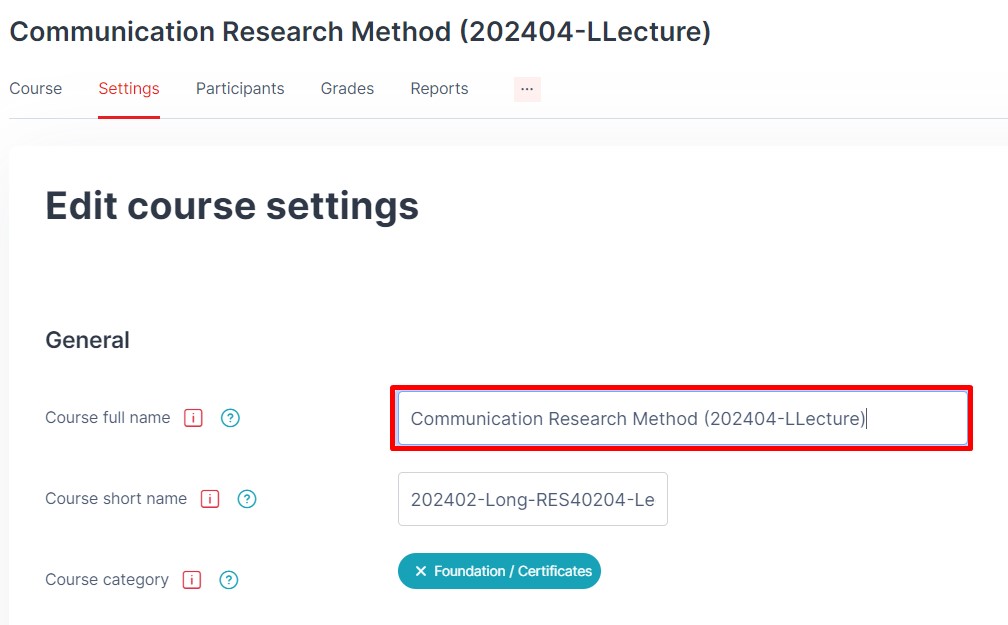There will be instances when you may need to rename your module., for example:
- You have more than one module with the same module name and want to clearly indicate the differences between these two modules for easy reference.
- Communication Research Method (202204-LLecture)
- could be renamed as
- Communication Research Method (202204-TC-RES40204-LLecture)
- Communication Research Method (202204-LLecture)
- You have requested two of your modules to be merged together.
- Communication Research Method (202204-LLecture)
- so the module could be renamed as
- Communication Research Method (202204-RES40204/RES40104-LLecture)
- Communication Research Method (202204-LLecture)
Step 1 : Go into the module you wish to rename.
Step 2 : Click on the "Settings" from the tabbed navigation.
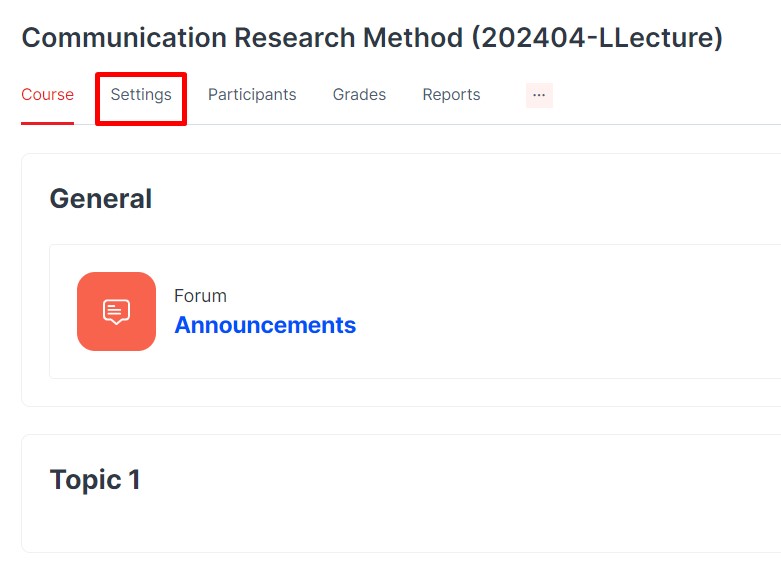
Step 3 : In the Course full name text box, edit the text to the desired name and scroll down click "Save and display" button.