Course format determines the layout of your course homepage. The default format is "Topics".
Let's explore all the available course formats in myTIMeS.
- Grid
- Blocks course format
- Single activity format
- Social format
- Collapsed Topic
- Topics format
- Weekly format
Grid
The Grid format is a visually appealing course format that organizes content into a grid of icons, with each icon representing a topic. This format hides all topics initially, and when students click on an icon, it displays the content from the corresponding topic in a “lightbox” style.
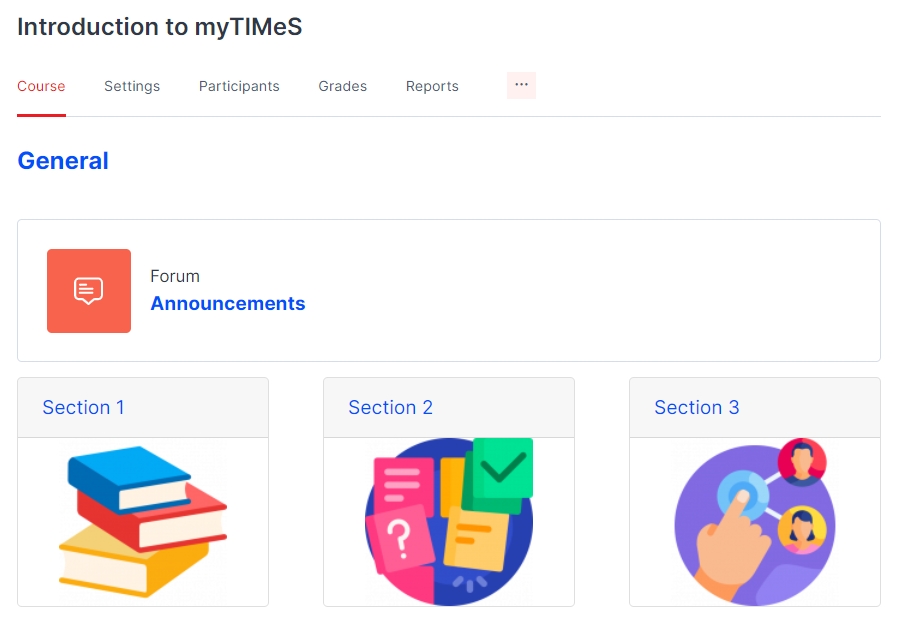
Blocks course format
The Blocks course format is a visually appealing course format that organizes content into a block. This format hides all topics initially, and when students click on each the topic, it displays each of the content from the corresponding topic in a “block” style.
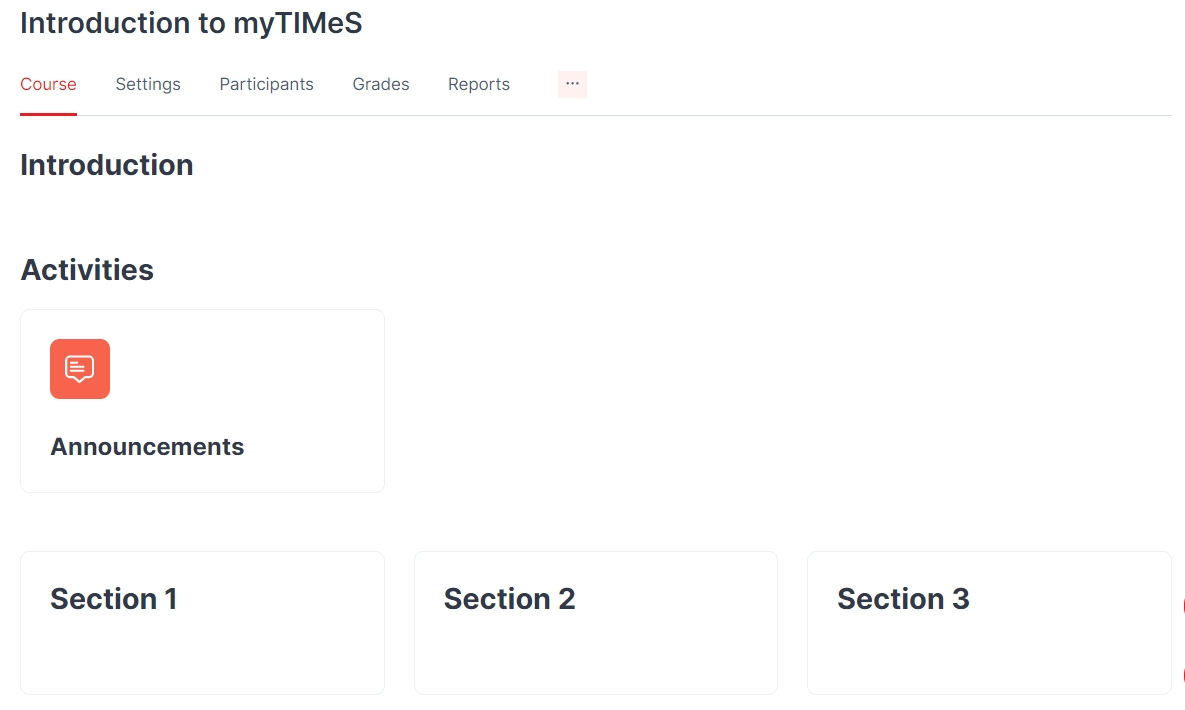
Single activity format
The single activity format only has 1 section, and allows the lecturer to add one activity only to the course. Suitable when the module revolves around a single major activity (e.g., a project, research, or presentation).
When the single activity format is selected, a drop down menu appears for the teacher to choose the activity they wish to use.
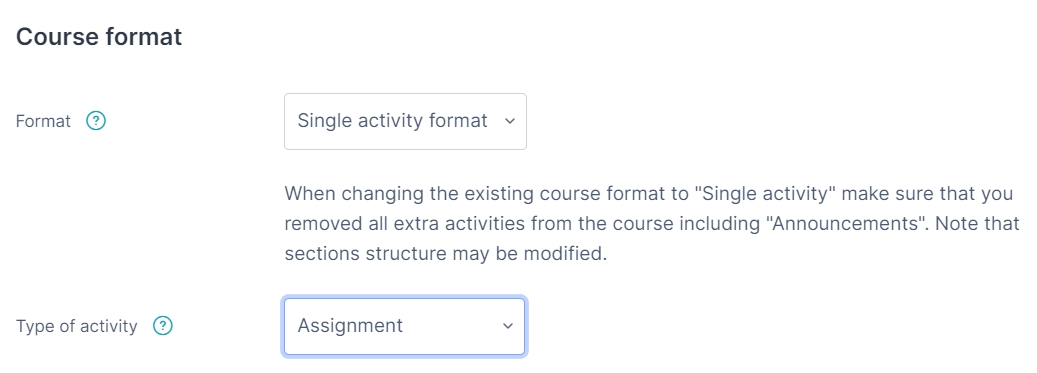
Social format
- Not as commonly used.
- Emphasizes social interaction and collaboration among learners.
- Sections are organized around social activities, discussions, and group work.
The Social format is not as commonly used. The sections are organized around social activities, discussions, and group work, which appears listed on the main page. It is useful for emphasizing social interaction and collaboration among learners.
When selecting the social format, it is possible to specify how many discussions you wish to display on the module page:
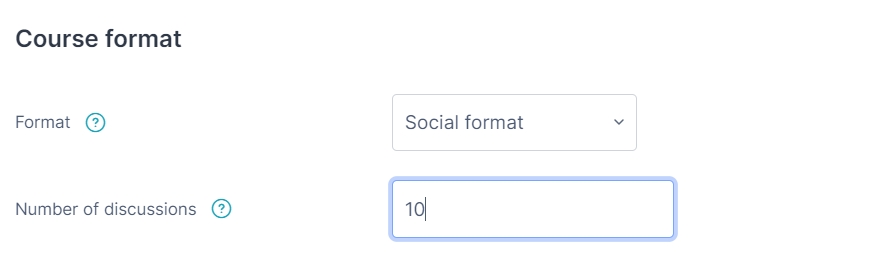
Collapsed Topic
The Collapsed Topics format is a valuable solution for managing module with numerous topics. All sections except the initial one (section 0) have a toggle that allows you to display or hide that section.
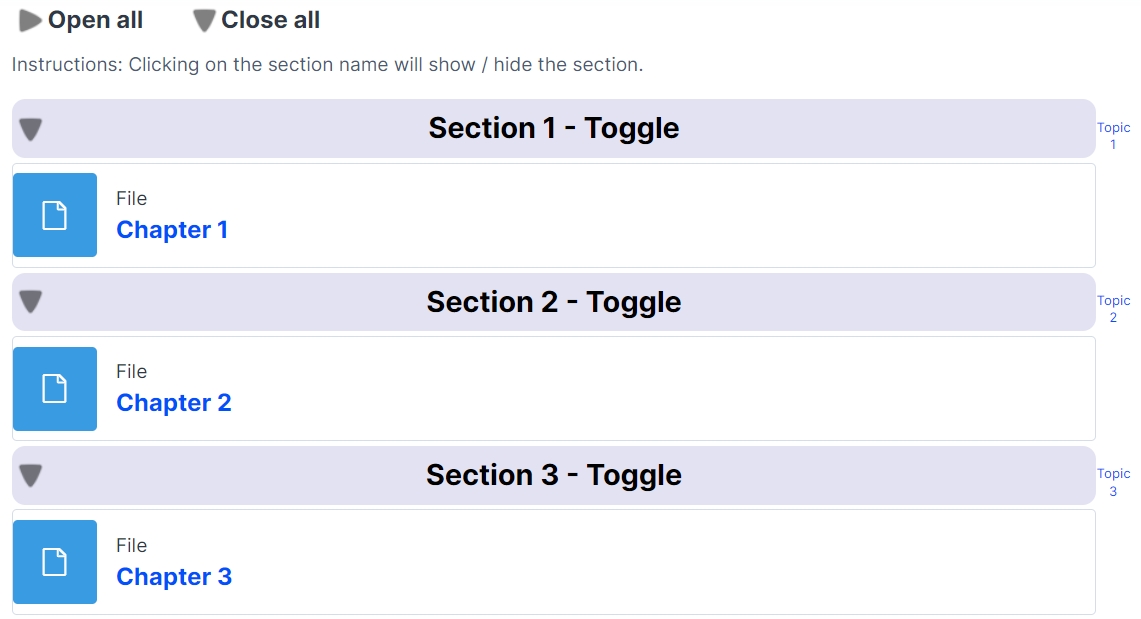
Topics format
The Topics format is organized into topic sections that a lecturer can give titles to. Each topic section consists of activities, resources and labels. This is the default format in each of the new module.
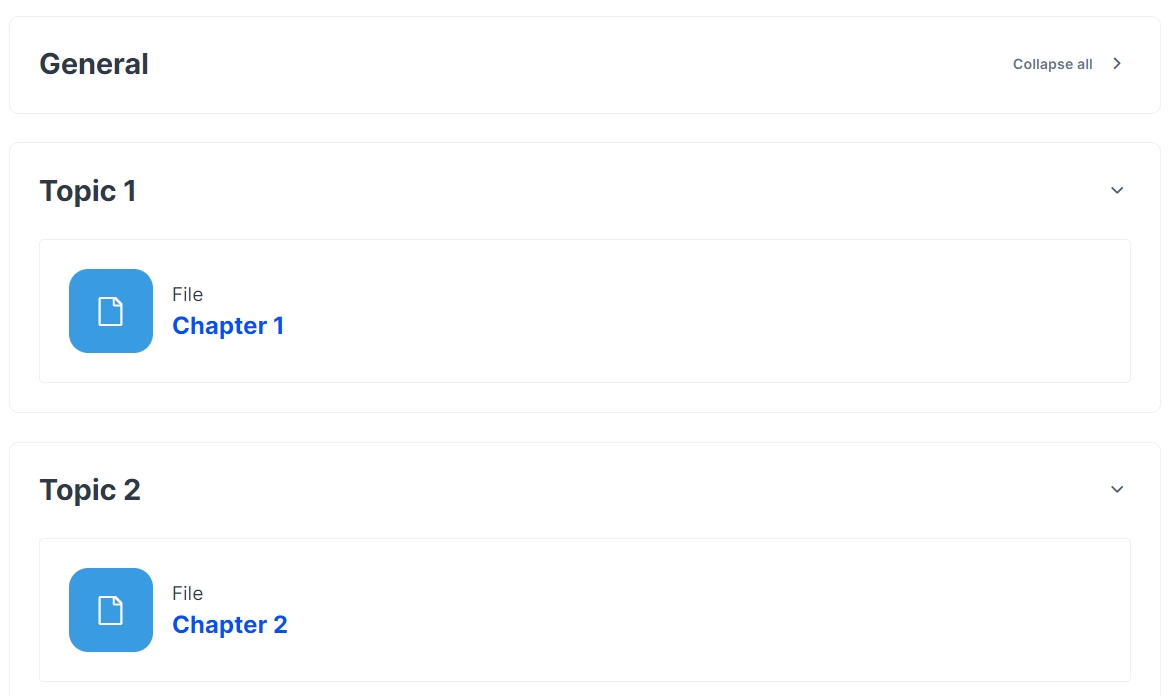
Weekly format
The Weekly format organized the module contents week by week, with each section having a date heading. You can add content, forums, quizzes, and so on in the section for each week. The current week is highlighted.
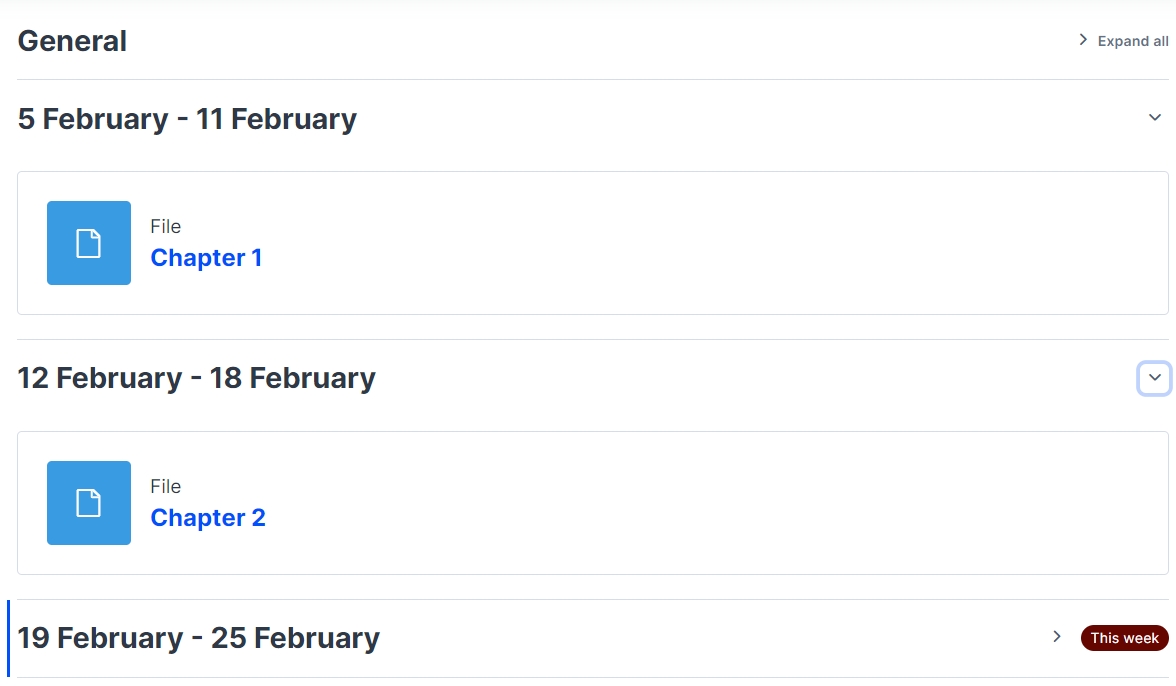
Please read the "Edit Course Settings" for how to change the course format.
