Step 1: Go to https://mytimes.taylors.edu.my/
Step 2: click the "Log in" to log in to myTIMeS Portal.
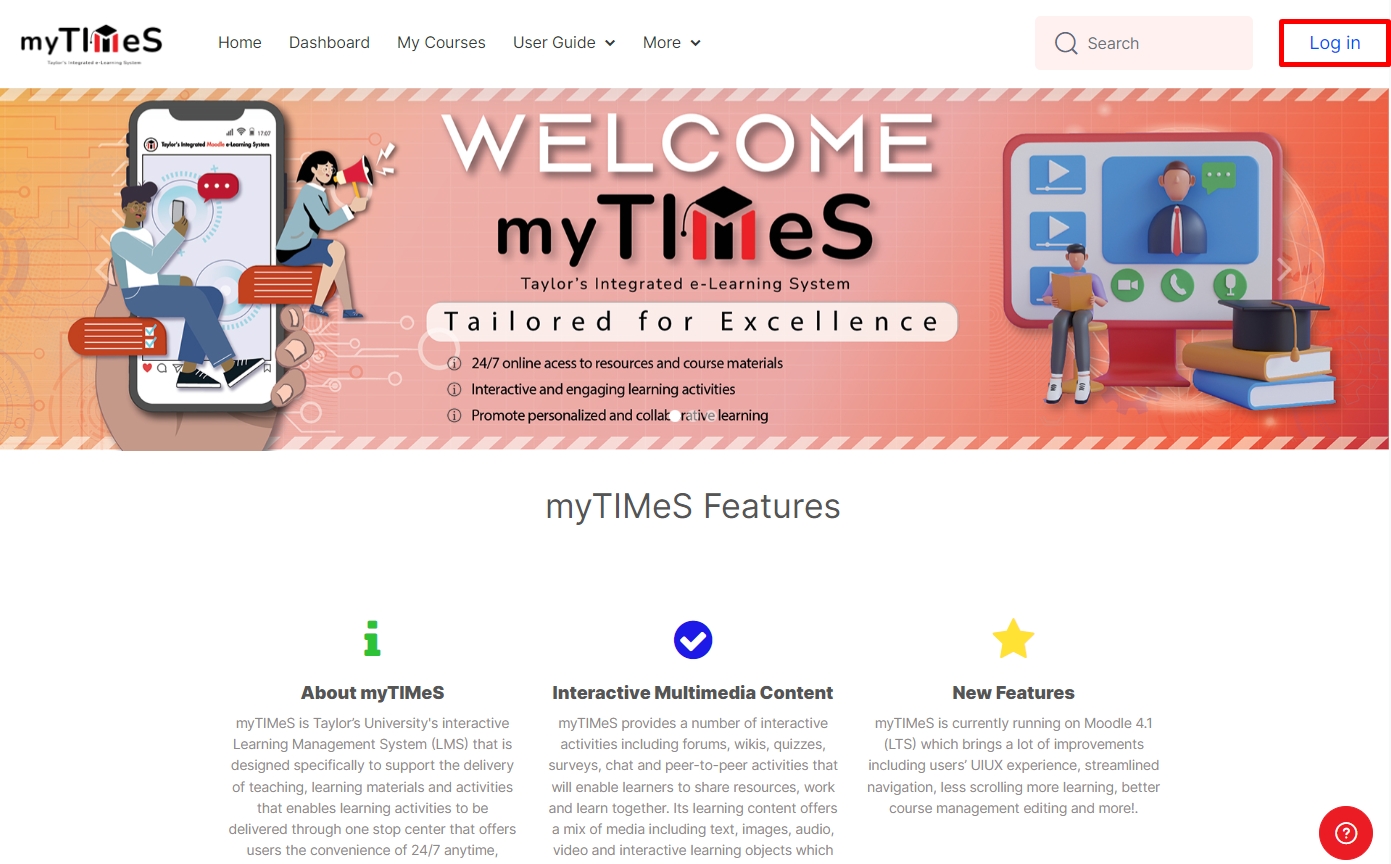
Step 3: click "Taylor's Microsoft Account".

Step 4: Enter your Taylor's Email and click Next.
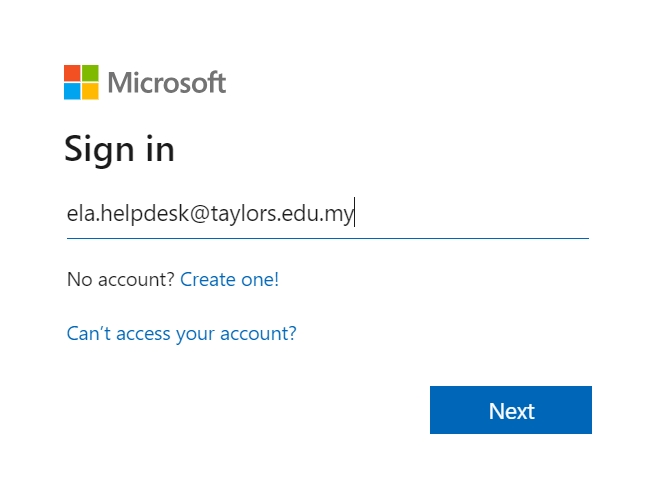
Step 5: Enter the password and click Sign In.

Step 6: Multi Factor Authentication (MFA) Prompt: After entering your credentials, you’ll be prompted for MFA. Depending on your MFA setup, this could be a text message, phone call, or authentication app notification.
Step 7: Complete MFA: Follow the instructions to complete the MFA process.
Step 8: You will be redirected to the dashboard interface after log in successfully.

