Once logged in to myTIMeS, Dashboard is the first landing page that you will see. The Dashboard is a customisable page for providing users with details of their progress and upcoming deadlines. The default Dashboard includes Timeline, Recently accessed courses (if have), Latest announcements and Calendar.
There is also a Block drawer on the right site of the Dashboard that include Recently accessed items block.
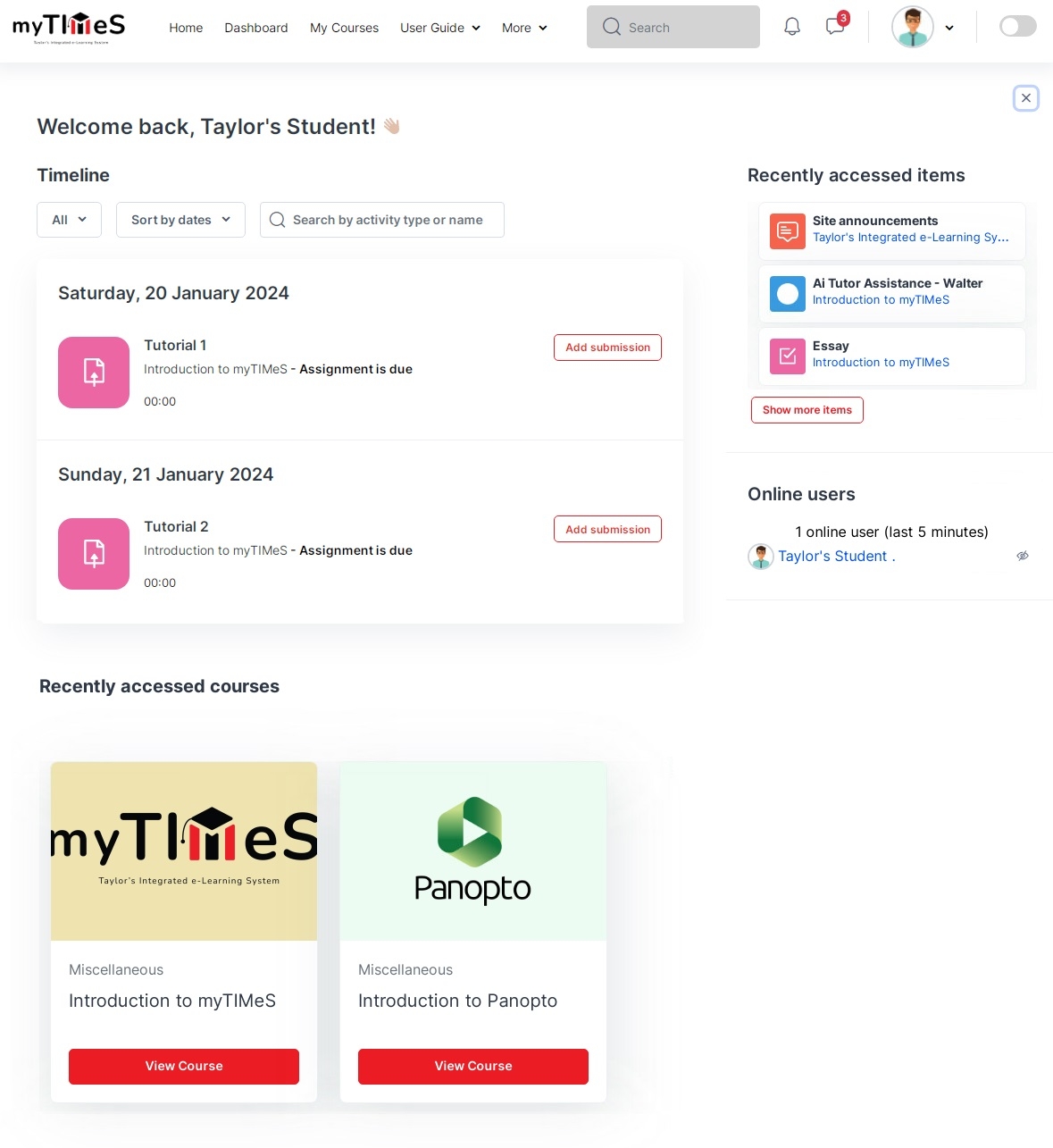
You can customise the Dashboard by adding or removing blocks and changing block positions.
- Toggle on the 'Edit Mode' switch located at the top right.
- Click the icons that next to the block to reposition the blocks.
- Click “Reset page to default” to revert the dashboard back to the original blocks.

Timeline provides an overview of deadlines for the activities in the modules for which you are enrolled during that semester. The action buttons next to the activity allow you to easily navigate to the activity to complete the task.
Note: For 'Overdue' activities, the dashboard will only display the deadline for a maximum of 2 weeks.
Recently accessed courses displays the modules you have most recently accessed.
Latest announcement serves as a vital communication channel, prominently displaying crucial updates such as myTIMeS maintenance alerts, OMR opening time, university events and others.
Calendar shows all the due dates of the assignments, exams, and quizzes for your modules.
