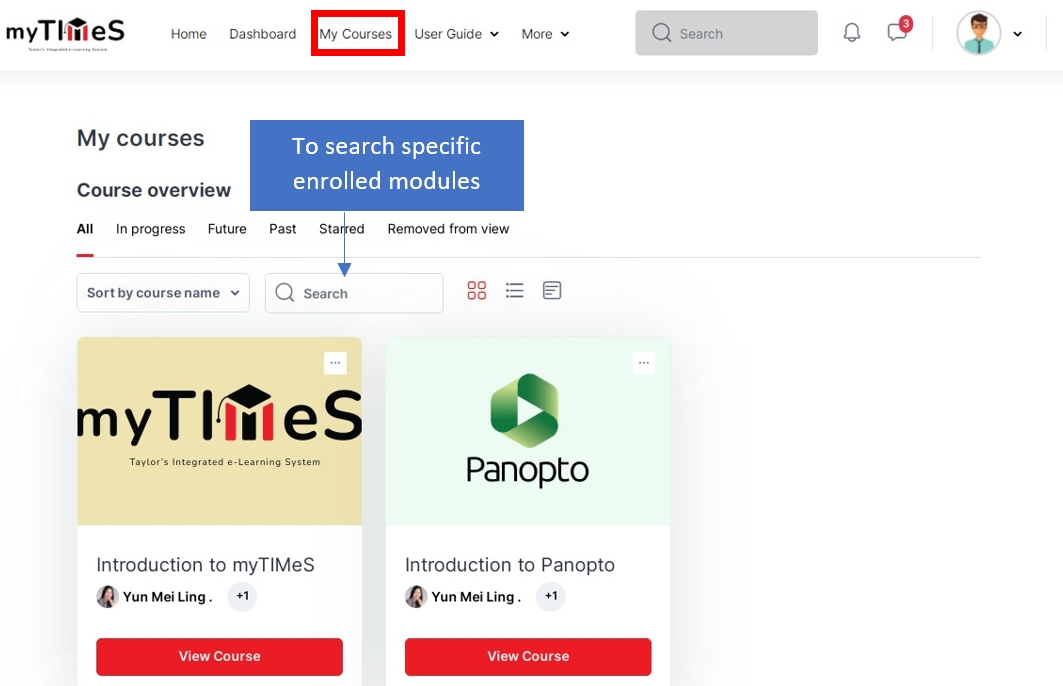The “My courses” page displays the Course overview block to provides visibility into all your enrolled modules through several display options, including All, In Progress, Future, Past, Starred, or Remove from View.
In Progress – Displays your currently registered semester modules.
Future – Displays your registered modules with future commencement dates.
Past – Displays your registered module from the previous semester.
In addition to these display options, a search feature has been added to enable users to find specific enrolled modules efficiently. This search functionality can be useful for locating a particular module without the need to manually scroll through the entire list.