Restrict access
The restrict access feature enables lecturer to restrict the availability of any Topic or Activity in the module according to certain conditions such as dates, grade obtained, group or activity completion.
Using restrict access (Group)
Step 1: Go to the module and toggle on the "Edit mode" at the top right of your module page.
![]()
Step 2: Click the setting icon either on the Topic or Activity
-
- Topic
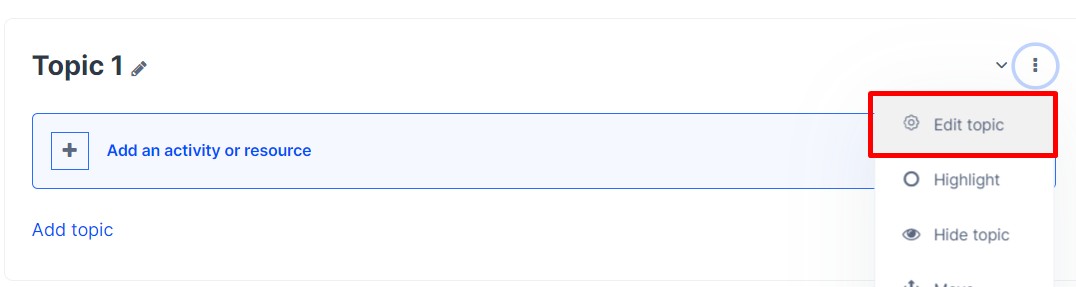
-
- Activity

- Activity
Step 3: Scroll down until the Restrict access section. Click Add restriction...,select Group.
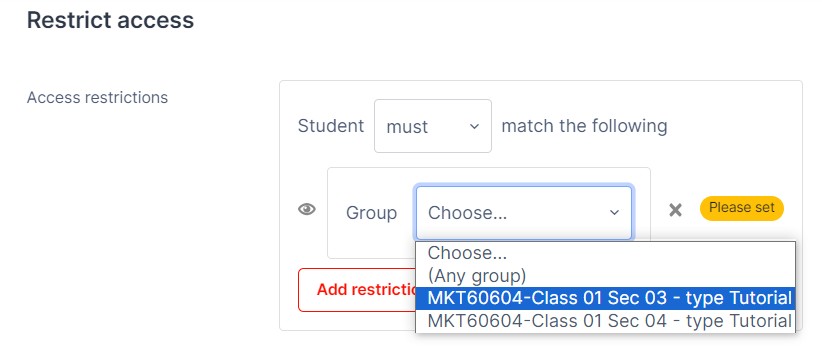
Step 4: Choose the group

Step 5: Please click the eye icon ![]() to become this
to become this ![]() to hide the resource/activity entirely from the students who are not in the group.
to hide the resource/activity entirely from the students who are not in the group.
Step 6: Click Save changes.
