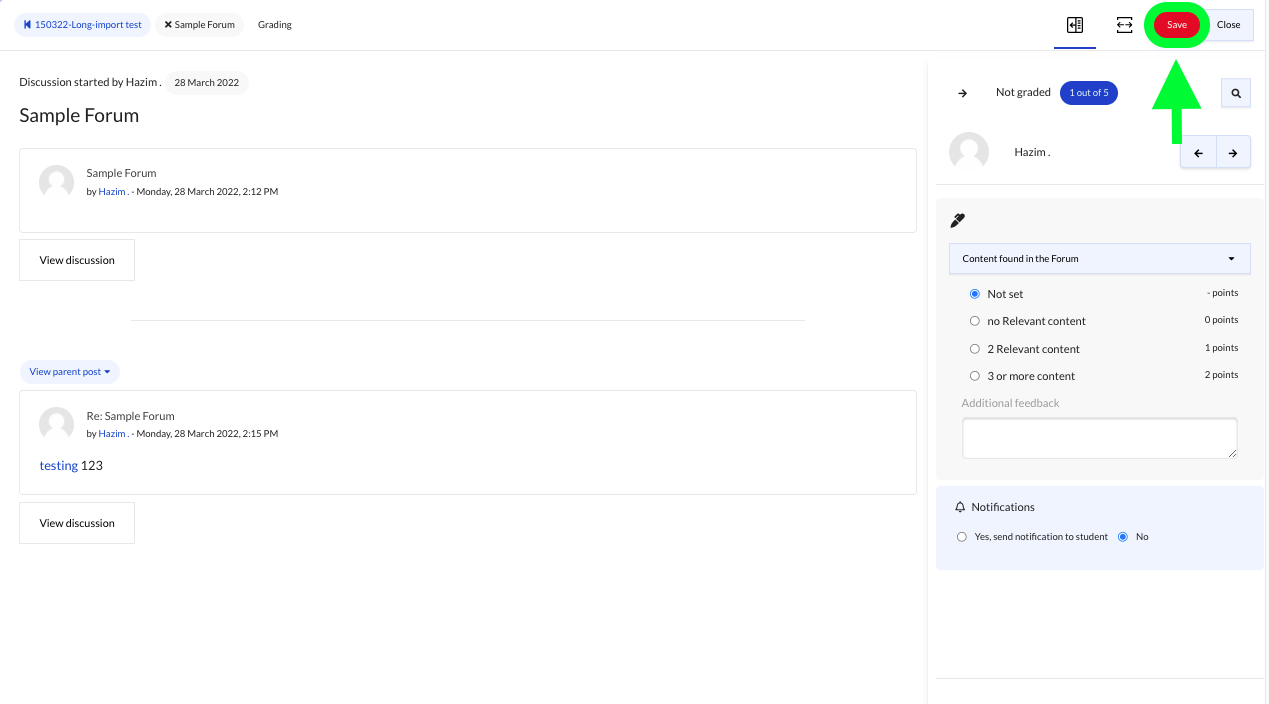The Forum activity allows students and teachers to exchange ideas by posting comments as part of a 'thread'. Files such as images and media may be included in forum posts. The teacher can choose to grade and/or rate forum posts and it is also possible to give students permission to rate each other's posts.
Step 1, go to the designated course page and click "Turn editing on".
Step 2, click "Add activity and resource"
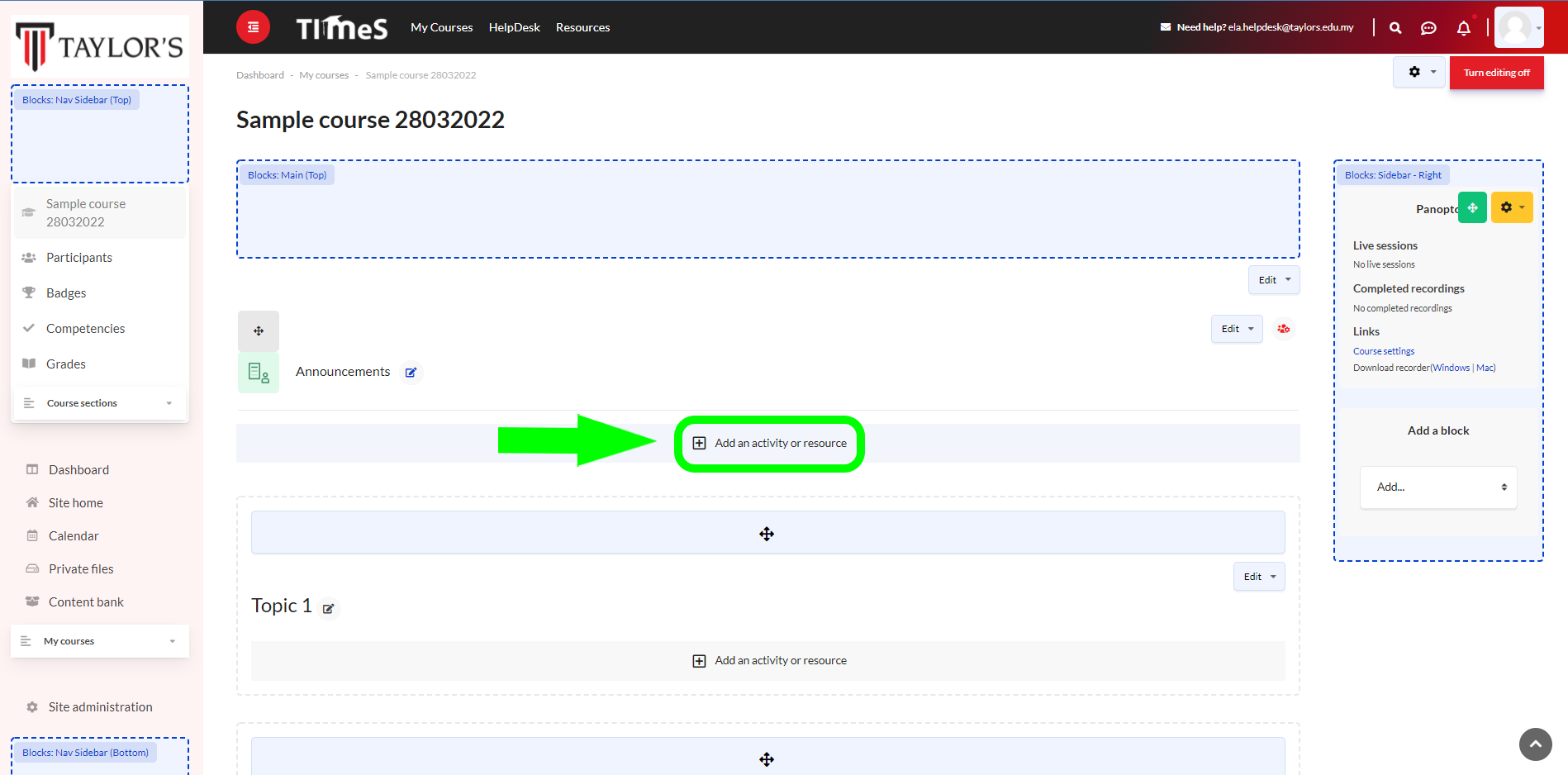
Step 3, choose "Forum" under the "Activities" tab.
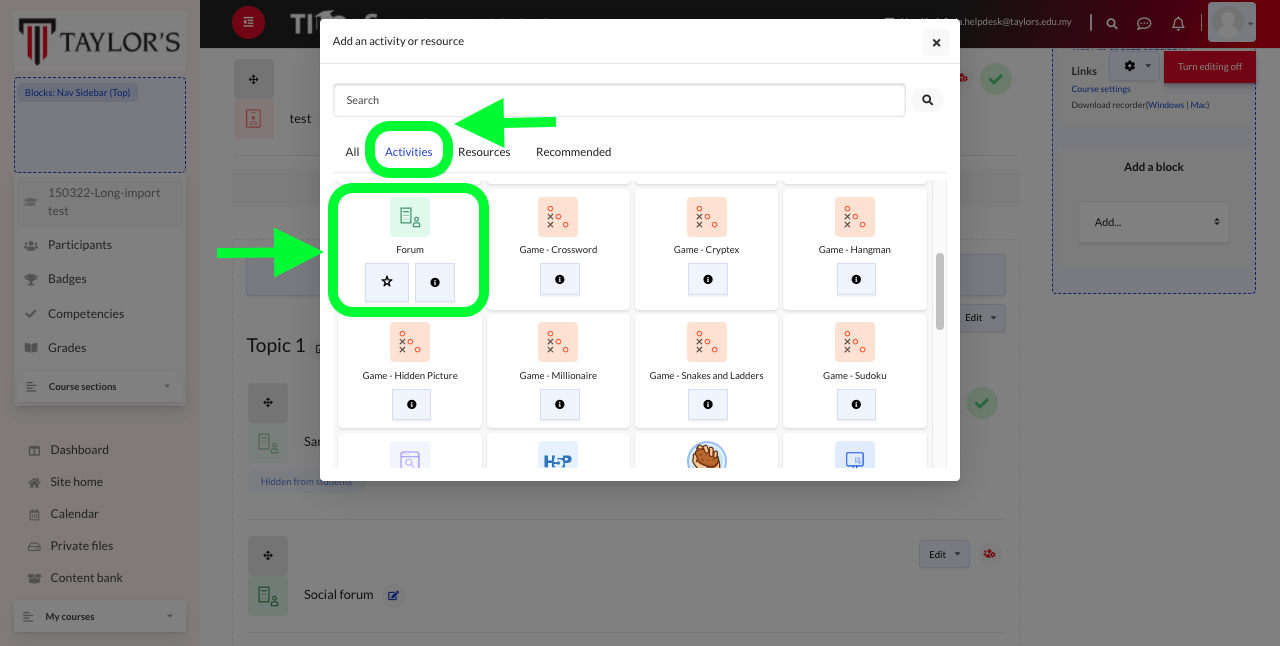
Step 4, fill in the "Forum name" and choose the preferred forum type. Then click "Save and display".

Step 5, click "Add a new discussion topic". Then, fill in the required field and click "Post to forum".

Forum Grading
Step 1, click "Grade users".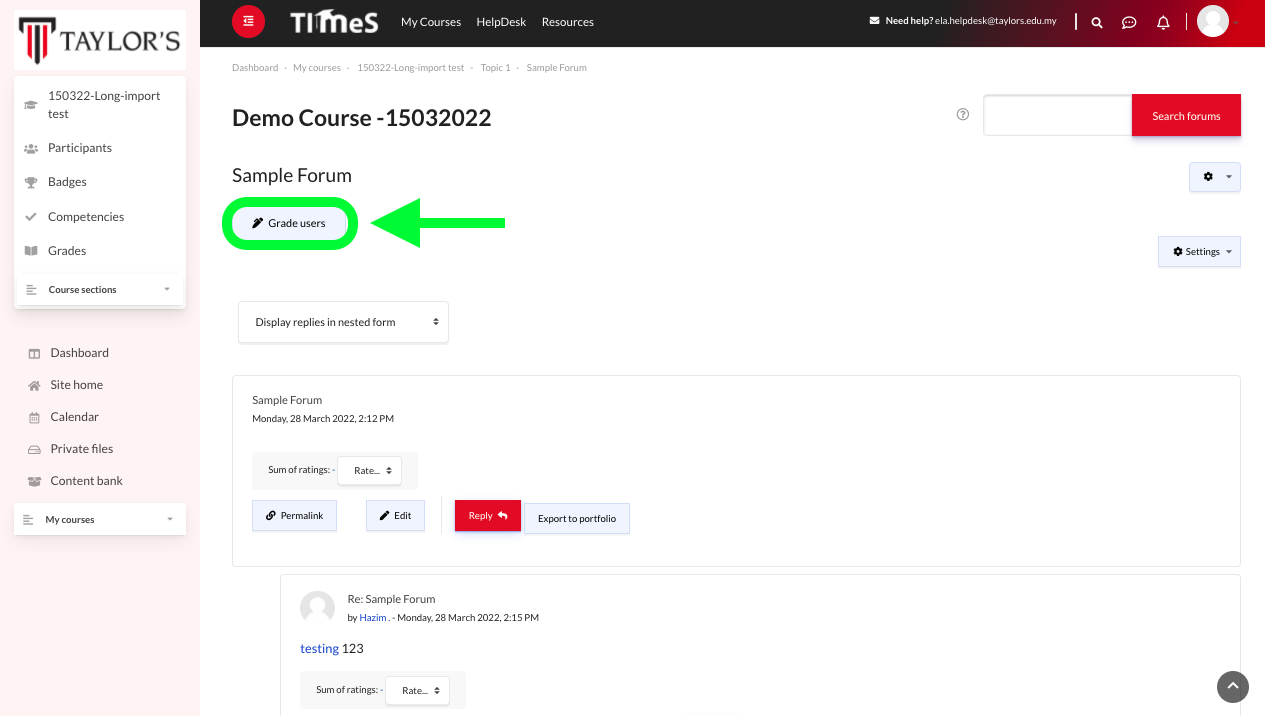
Step 2, grade the student. Then, click "save and close".