Assignments allow students to submit work to their teacher for grading. The work may be text typed online or uploaded files of any type the teacher's device can read. Grading may be by simple percentages or custom scales, or more complex rubrics may be used. Students may submit as individuals or in groups.
Step 1 : Toggle on the "Edit mode" at the top right of your module page.
Step 2 : Locate the Section where you want to add the Assignment activity.
Step 3 : At the bottom of the Section, click "+ Add an activity or resource".

Step 4 : Key in "Assignment" in the search box and the Assignment activity will be displayed. Click on the Assignment icon and the Adding a new Activity page will open.
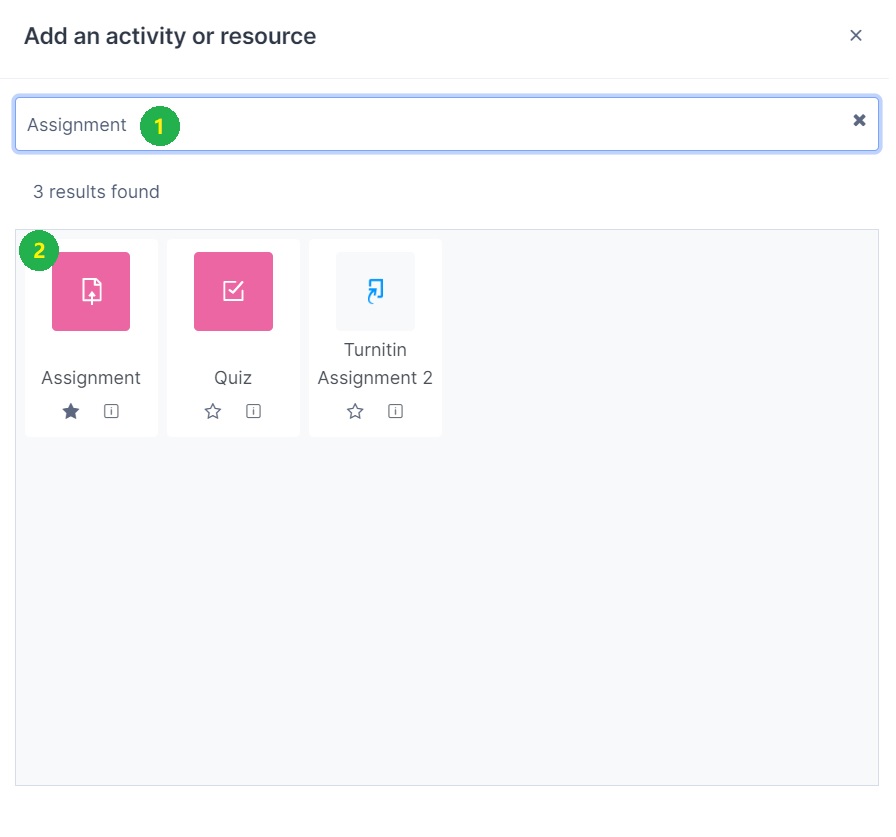
Step 5, Fill in the required fields and click "Save and display".
