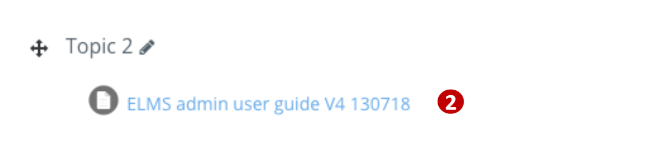Upload Content in your Course
- There are two ways to upload content in your course:
- Upload content manually
- Upload content using drag and drop
how to Upload Content in your course (Manually)
1. Located the topic where you would like the new resource or activity to be placed, then click Add an activity or resource.
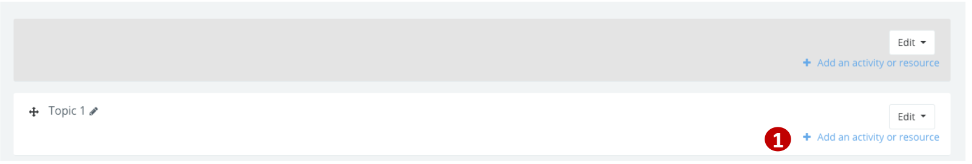
2. Select the appropriate option from the list, then click Add.
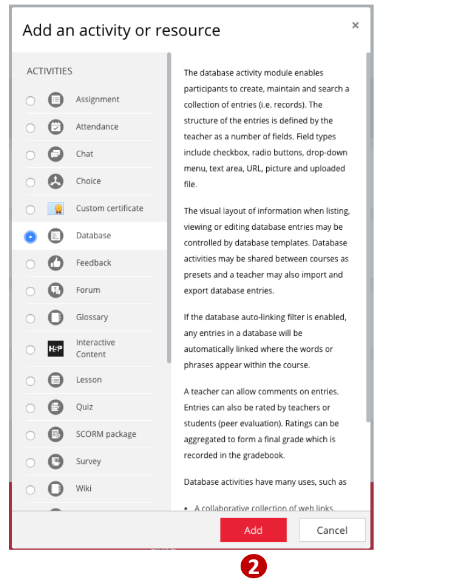
3. Enter a name and an optional Description.
4. Drag and drop to add the file.
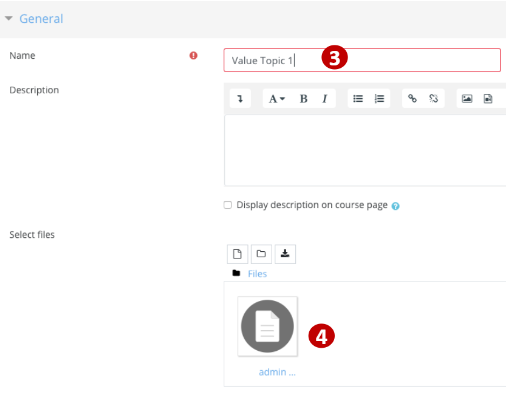
5. After adding the file, click Save and return to course or save and display.

How to Upload Content in your course (drag and drop)
You also simply drag and drop a file to upload the content:
1. Locate the topic where you would like the new resource or activity to be placed, then drag and drop the file that you want to upload.

2. Your file is now uploaded to the topic.