Turnitin Rubrics and grading forms help to evaluate student work, based on defined criteria and scales. They can either be created while creating an assignment or after a student has made a submission.
When creating an assignment, the optional settings allow lecturer to either attach an existing rubric or create a new rubric by launching the Rubric/Form Manager.
There are four grading tools to choose from:
- Standard rubric - used for numerical scoring.
-
- This type of rubric allows you to enter scale values and criteria percentages.
- The criteria percentages combined must equal 100% as each criterion represents a percentage of the student’s overall grade.
- The maximum grade value for this type of rubric will be the same as the highest scale value entered.

- Qualitative rubric - used for providing feedback without the use of numerical scoring.
- The scale and criteria used for this type of rubric are more descriptive than measurable.

- The scale and criteria used for this type of rubric are more descriptive than measurable.
- Custom rubric - can be modified to suit your grading needs.
- Descriptive scales and criteria can be entered while each rubric cell can be allocated its own point value as well as written feedback.

- Descriptive scales and criteria can be entered while each rubric cell can be allocated its own point value as well as written feedback.
- Grading form - used for providing feedback with or without the use of numerical scoring or scaled criteria.
- The criteria used is more descriptive than measurable and each criterion is standard as opposed to having scaled levels like in rubrics.
- Numerical scoring can be added for each individual criterion and these will be added together to create an overall grade.
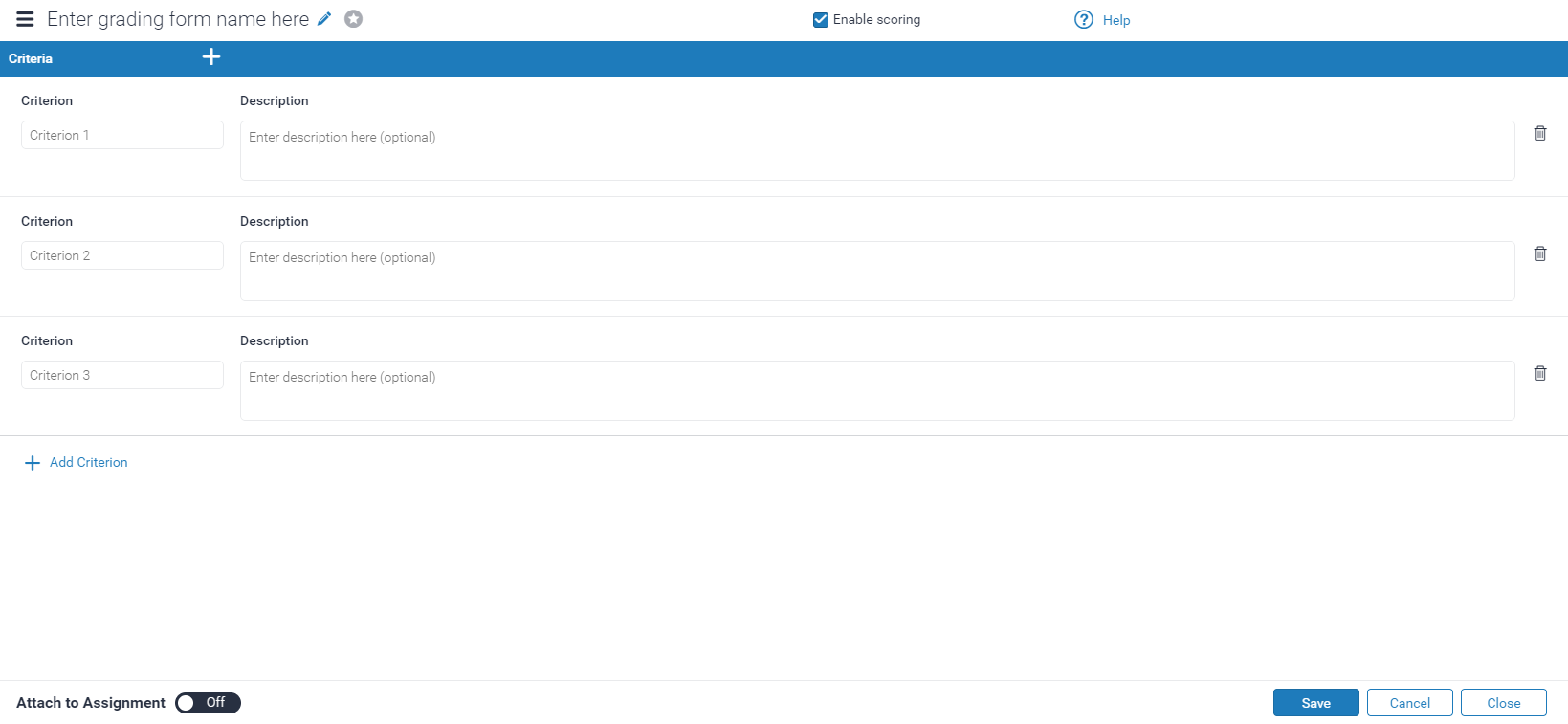
Please refer HERE for how to create rubrics and grading form.
Please refer HERE for how to mange rubrics and grading form, including import and export.
